1. How to activate my new physical credit card?

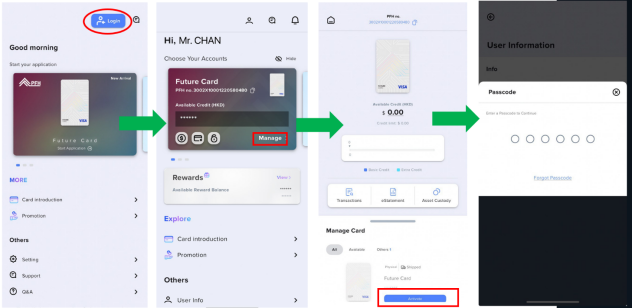
- 1. Please select the PFH mobile APP and press the【Login】button.
- 2. Click【Manage】.
- 3. Press the【Activate】button in the Manage Card location to activate the credit card.
- 4. Enter the passcode to complete the procedure.
2. How do I report a lost/stolen card?

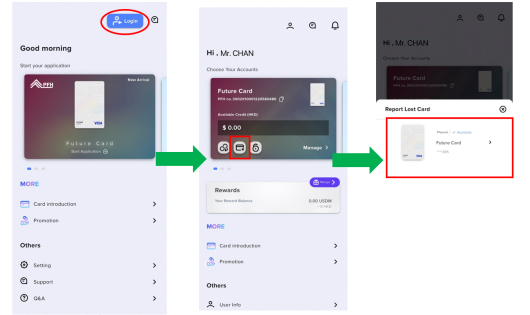
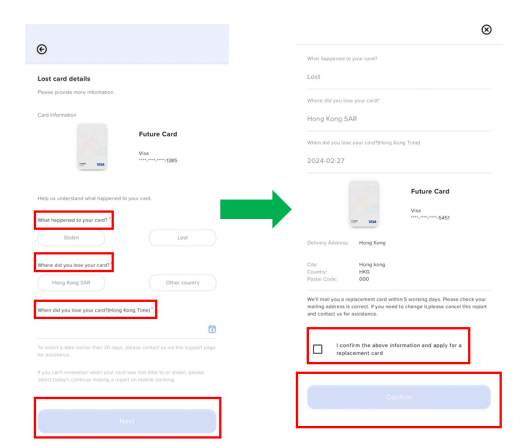
- 1. Please open the PFH mobile APP and press the【Login】button.
- 2. After logging into the app, please click the report card icon that displays on the card face.
- 3. Click the credit card icon.
- 4. Please provide the lost card information to us for a better understand to your situation. After completion, click【Next】.
- 5. After verifying the information is correct, check the box and click【Confirm】to complete the process of reporting a lost card and apply for a replacement card.
If there are any questions or enquires at this stage, please do not hesitate to reach us by email ([email protected]) or WhatsApp +852 6759 6728 /call our 24hrs Customer Service Hotline +852 3188 8902.
*You must notify the merchant of your new card number to ensure that all direct debit authorizations for the original card number are not affected.
3. How to temporarily block/unblock my credit card?

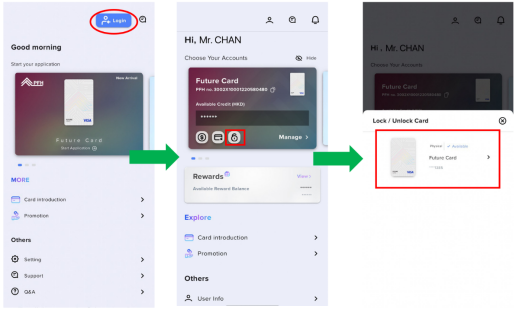
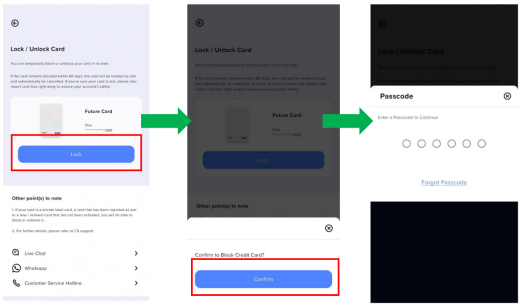
- 1. Please open the PFH mobile APP and press the【Login】button.
- 2. After logging into the app, please click the lock card icon that displayed on the card face.
- 3. Click the credit card icon.
- 4. Press the【Lock】button.
- 5. Press the【Confirm】button to lock the credit card.
- 6. Enter the passcode to complete the procedure.
Please watch the video for more understanding with the procedure.
If necessary, you can temporarily block your credit card through the PFH app. For any problems, you can seek further assistance and contact us by email ([email protected]) or WhatsApp +852 6759 6728 /call our 24hrs Customer Service Hotline +852 3188 8902.
4. How to apply for a credit card?

- 1. Download PFH Credit Card APP which is available on Google Play or Apple App Store.
- 2. Select【Start Application】.
- 3. Follow the instructions to verify your email address and mobile phone number.
- 4. Create passcode.
- 5. Setup Biometric or later.
- 6. Please read our “Terms and Conditions” carefully and tick the corresponding boxes to confirm that you understand and agree to them.
- 7. Fill in your personal information.
- 8. Follow the instructions to finish the facial recognition and verification of identification documents.
- 9. Once all information has been submitted, we will process your application.
* We reserve the right to request more supporting documents for further review if necessary.
5. Where to check my PFH credit card info. In PFH APP ?
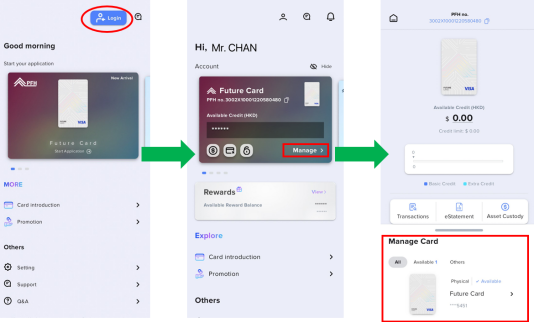
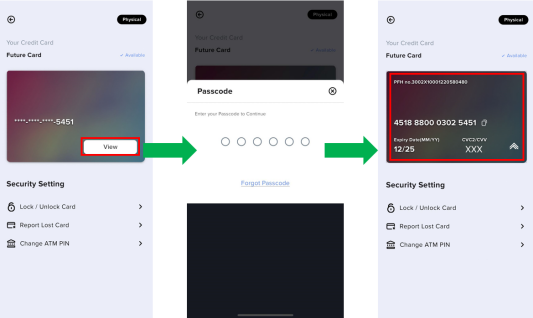
- 1. Please select the PFH mobile APP and press the【Login】button.
- 2. After logging into the app, you can see your PFH account number and available credit limit.
- 3. Click【Manage】, you can find your transaction records, monthly statements, and other credit card information.
- 4. Click the credit icon.
- 5. Click【View】.
- 6. Enter the security code to view more credit card information e.g. PFH credit card number or cvv number.
6. How to set a daily spending limit?
How to set a daily spending limit?
Please login to PFH card mobile app
Press [Spending Limit] in Common Functions
Press [Set a Daily Limit for all purchase]
Press [Enable] and enter the limit amount, then press [Confirm]
Enter your passcode to complete the setting
7. What if I forget my passcode?
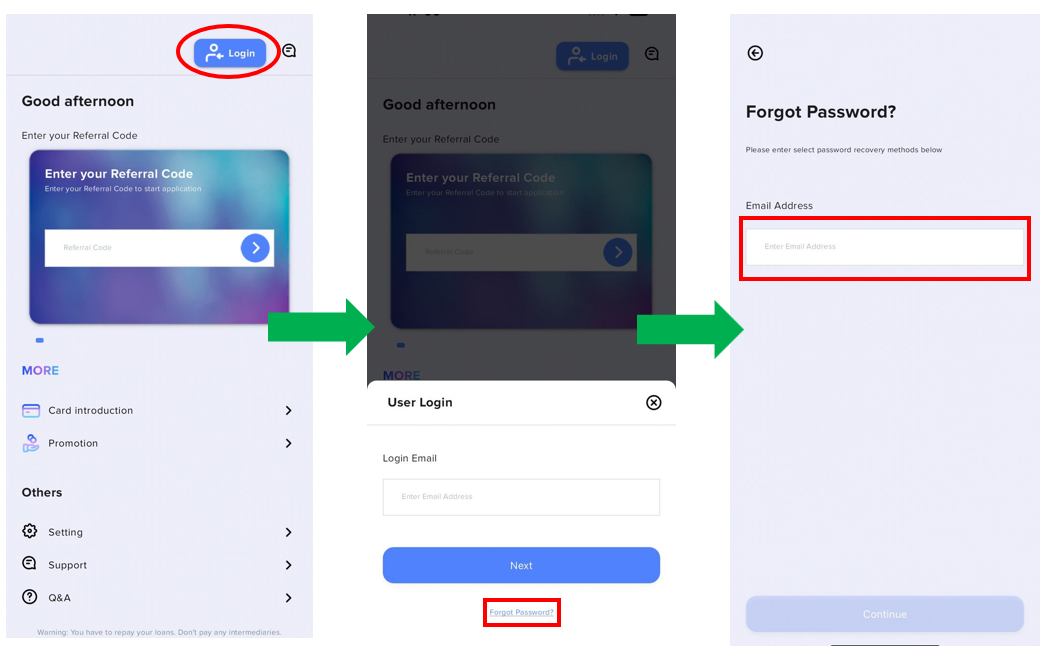
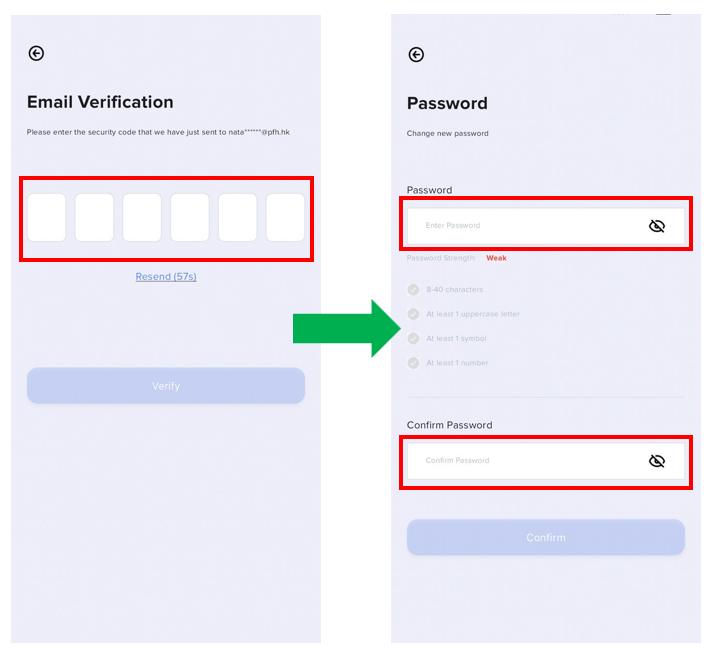
- 1. Please open the PFH mobile APP and press the【Login】button and 【Forgot Password】for reset login password.
- 2. Enter registered email address.
- 3. Verification code will send to your email.
- 4. Enter security code.
- 5. Create new password and confirm.
8. How do I pay my credit card bills?
You can use the following methods to pay off your credit card repayment amount. (To avoid the overdue fees, please pay the invoice at least 5 working days before the repayment due date):
By HKDM Points:
To make full or partial repayment in HKDM points.
By Cash/ Cheque:
To make repayment by cash, make a deposit to:
Bank Name: Chong Hing Bank Limited
Account No.: 256206280957
Branch Code: 041
By Faster Payment System (FPS):
To make repayment by Faster Payment System (FPS), please transfer the funds to:
PFH Finance Limited - Chong Hing Bank Limited FPS ID: 119621779
By HK 7-Eleven repayment:
Customers can pay their bills in cash at any 7-Eleven convenience store in Hong Kong.
When making a payment, please log in to the PFH card mobile APP and present the QR code.
A transaction fee of HKD 10 per transaction plus 1% of the total payment amount will be reflected the next day in the PFH card mobile APP and on next statement. (Waived for the initial phase)
The maximum amount for a single cash payment is HKD $5,000. (In case of any disputes, 7-11 reserves the right of final decision.)
For example: the account payable is HK$6,000 and the customer must pay it in two transactions. The first payment is HK$5,000, the second payment is HK$1,000.
The total transaction fees for two transactions amount are HKD $20 plus 1% of the total payment, which is HKD $60, making a total of HKD $80. (Waived for the initial phase)
The daily cut-off time is 5 PM, and payment records before the cut-off will be posted to the customer's account in the next day.
To avoid additional finance charges, interest, and/or other late fees, please arrange the payment at least 2 working days before the due date of each monthly statement.
After obtaining the payment receipt, please verify the information on the receipt, including the company name, account number, payment date, time, and payment amount. (It is advisable to keep the receipt as a repayment record.)
We strongly recommend that you send your receipt (labelled with your card number and customer number) in three working days before the repayment due date by email: [email protected]. If there are any questions or enquires at this stage, please do not hesitate to reach us by email ([email protected]) or WhatsApp +852 6759 6728 /call our 24hrs Customer Service Hotline +852 3188 8902.
9. What should I fill in for the validity period while applying a PFH credit card account with Hong Kong ID card?
You can fill in the date of the application.
10. Why is it still stuck on the page of pending approval?
It takes time for the application to get approved. Please log out and login again later to view the result.

 EN
EN