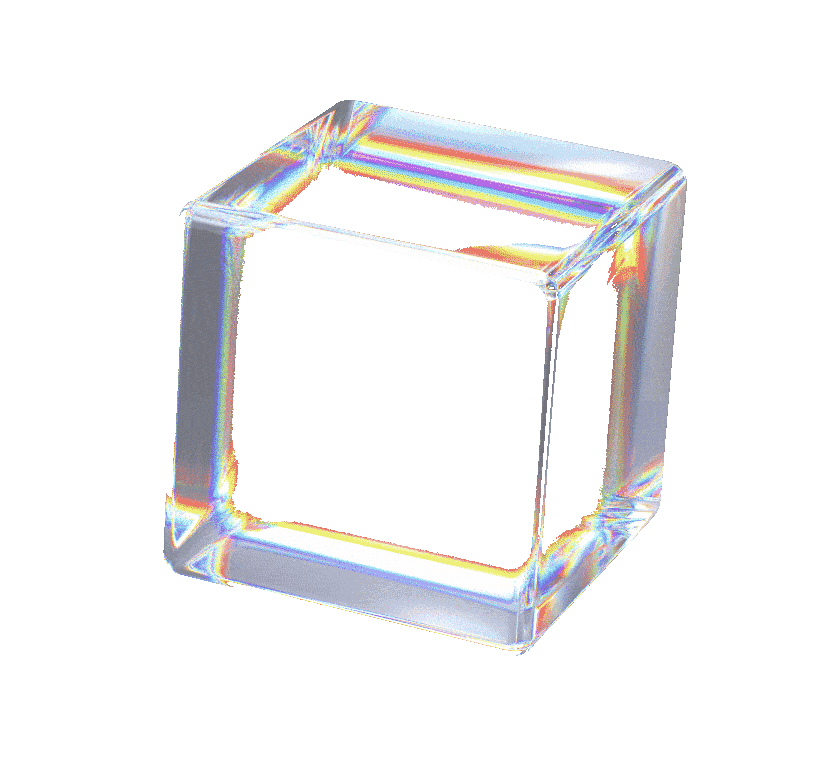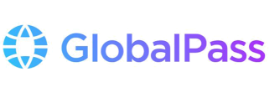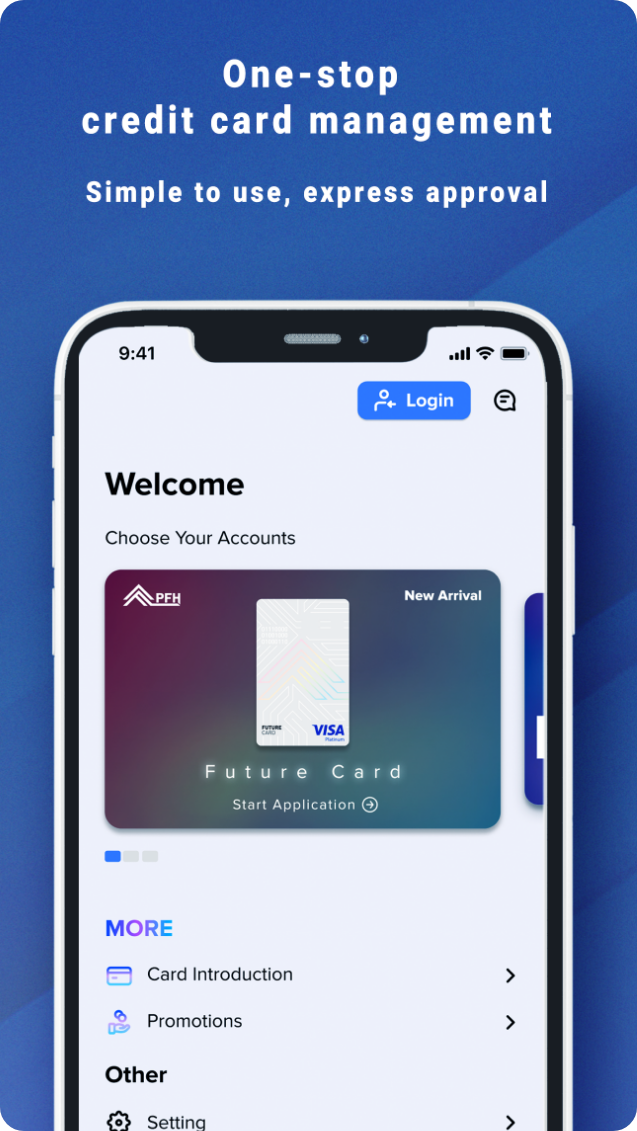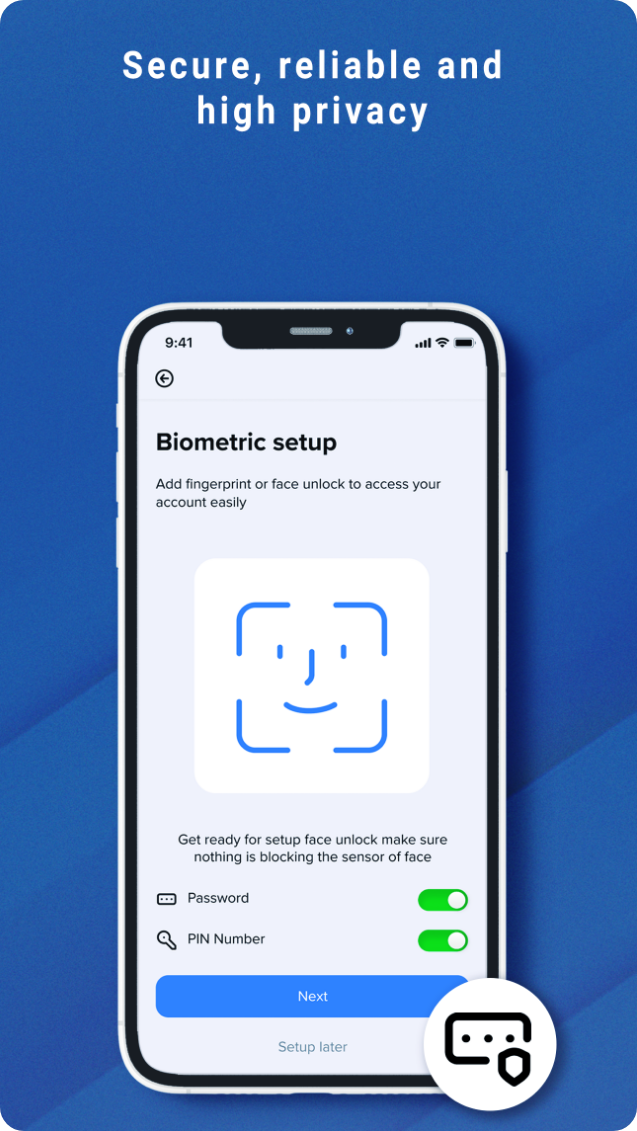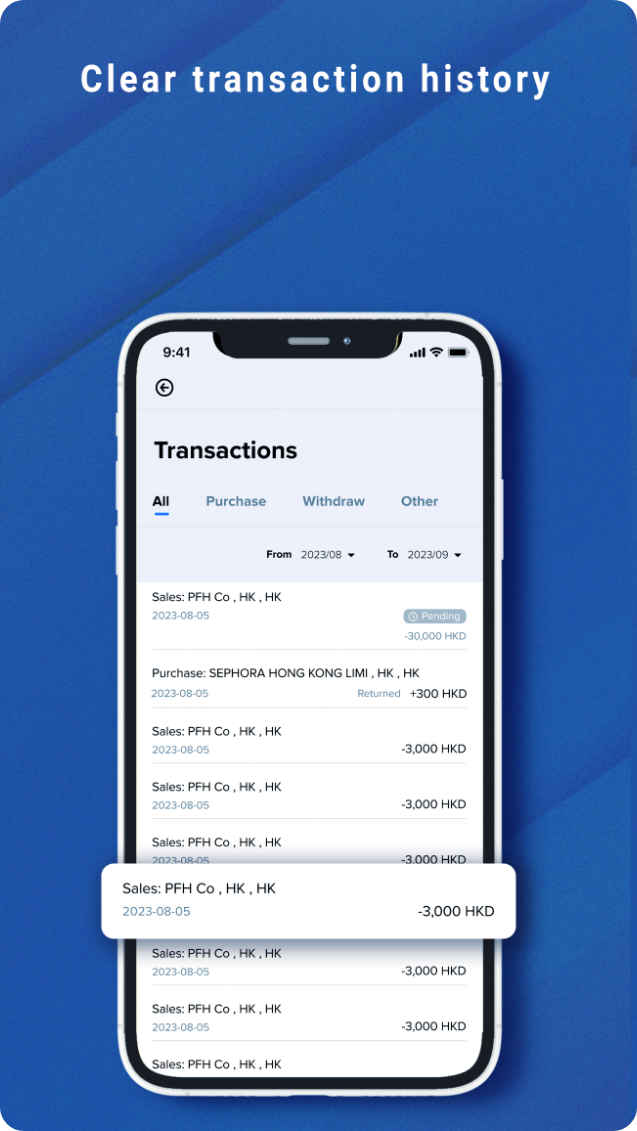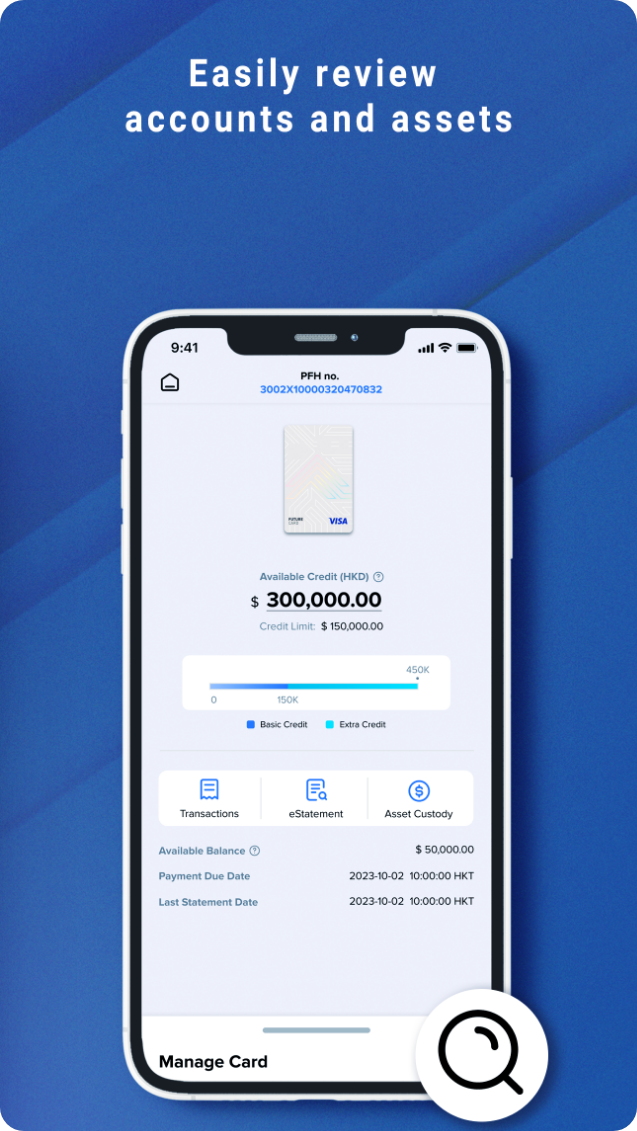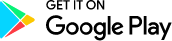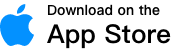Luxury experiences with just one card.
Enjoy premium concierge services provided by VISA.

Extra low credit card annual fees

Competitive overseas transaction fees


Global ATM cash withdrawal service

Terms and conditions apply. Please refer to the relevant terms and conditions for details.
*Please contact our 7x24 customer service representatives for details.
PFH Card Global Partner Title
PFH Card Partner: Your gateway to international business success, offering exclusive global networking and seamless transactions.
Why choose the PFH Card?
Choose PFH Card Mobile
To make these things come true.
- 1 Simple - One stop credit card management.
- 2 Convenient - Review your accounts and assets anytime, anywhere.
- 3 Flexible - Transaction records are clear at a glance.
- 4 Clear - Consolidated transaction history to analyze your spending tendencies.
- 5 Reliable - Secure with a high degree of privacy.
PFH Finance reserves the sole right to approve or decline any credit card application.
Apply Now
Frequently Asked Questions
1. Where to check my PFH credit card info. In PFH APP ?
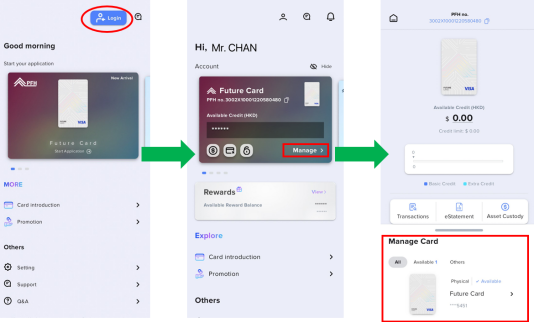
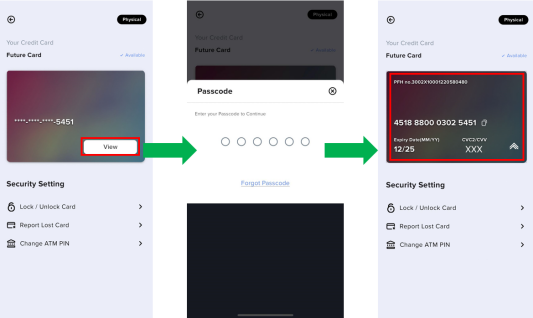
- 1. Please select the PFH mobile APP and press the【Login】button.
- 2. After logging into the app, you can see your PFH account number and available credit limit.
- 3. Click【Manage】, you can find your transaction records, monthly statements, and other credit card information.
- 4. Click the credit icon.
- 5. Click【View】.
- 6. Enter the security code to view more credit card information e.g. PFH credit card number or cvv number.
2. How to set a daily spending limit?
How to set a daily spending limit?
Please login to PFH card mobile app
Press [Spending Limit] in Common Functions
Press [Set a Daily Limit for all purchase]
Press [Enable] and enter the limit amount, then press [Confirm]
Enter your passcode to complete the setting
3. How to apply for a credit card?
- 1. Download PFH Credit Card APP which is available on Google Play or Apple App Store.
- 2. Select【Start Application】.
- 3. Follow the instructions to verify your email address and mobile phone number.
- 4. Create passcode.
- 5. Setup Biometric or later.
- 6. Please read our “Terms and Conditions” carefully and tick the corresponding boxes to confirm that you understand and agree to them.
- 7. Fill in your personal information.
- 8. Follow the instructions to finish the facial recognition and verification of identification documents.
- 9. Once all information has been submitted, we will process your application.
* We reserve the right to request more supporting documents for further review if necessary.
4. How to temporarily block/unblock my credit card?
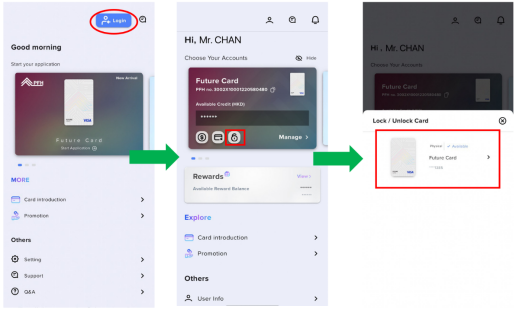
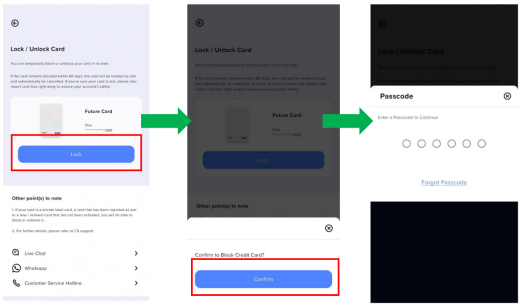
- 1. Please open the PFH mobile APP and press the【Login】button.
- 2. After logging into the app, please click the lock card icon that displayed on the card face.
- 3. Click the credit card icon.
- 4. Press the【Lock】button.
- 5. Press the【Confirm】button to lock the credit card.
- 6. Enter the passcode to complete the procedure.
Please watch the video for more understanding with the procedure.
If necessary, you can temporarily block your credit card through the PFH app. For any problems, you can seek further assistance and contact us by email ([email protected]) or WhatsApp +852 6759 6728 /call our 24hrs Customer Service Hotline +852 3188 8902.
5. How do I report a lost/stolen card?
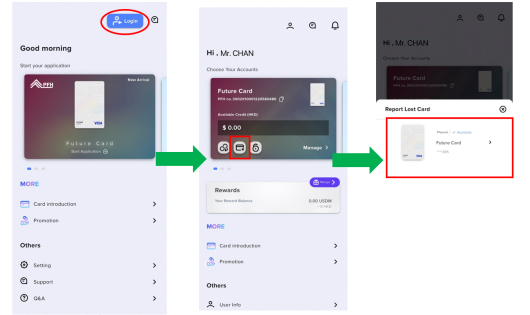
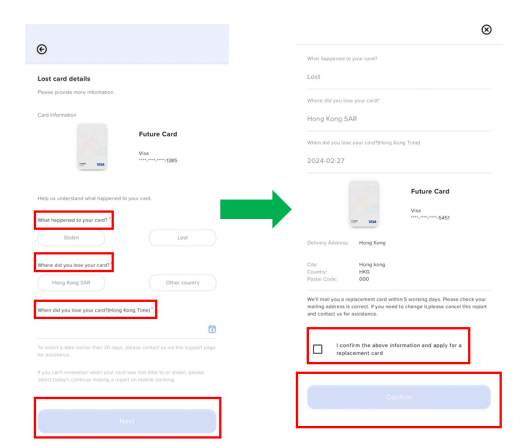
- 1. Please open the PFH mobile APP and press the【Login】button.
- 2. After logging into the app, please click the report card icon that displays on the card face.
- 3. Click the credit card icon.
- 4. Please provide the lost card information to us for a better understand to your situation. After completion, click【Next】.
- 5. After verifying the information is correct, check the box and click【Confirm】to complete the process of reporting a lost card and apply for a replacement card.
If there are any questions or enquires at this stage, please do not hesitate to reach us by email ([email protected]) or WhatsApp +852 6759 6728 /call our 24hrs Customer Service Hotline +852 3188 8902.
*You must notify the merchant of your new card number to ensure that all direct debit authorizations for the original card number are not affected.
6. How to activate my new physical credit card?
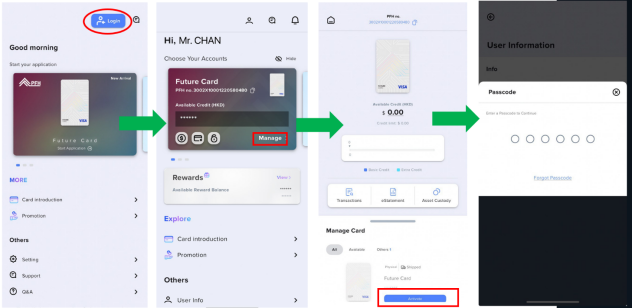
- 1. Please select the PFH mobile APP and press the【Login】button.
- 2. Click【Manage】.
- 3. Press the【Activate】button in the Manage Card location to activate the credit card.
- 4. Enter the passcode to complete the procedure.

 EN
EN