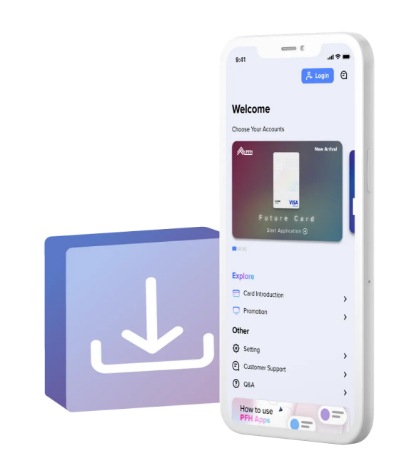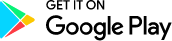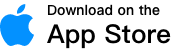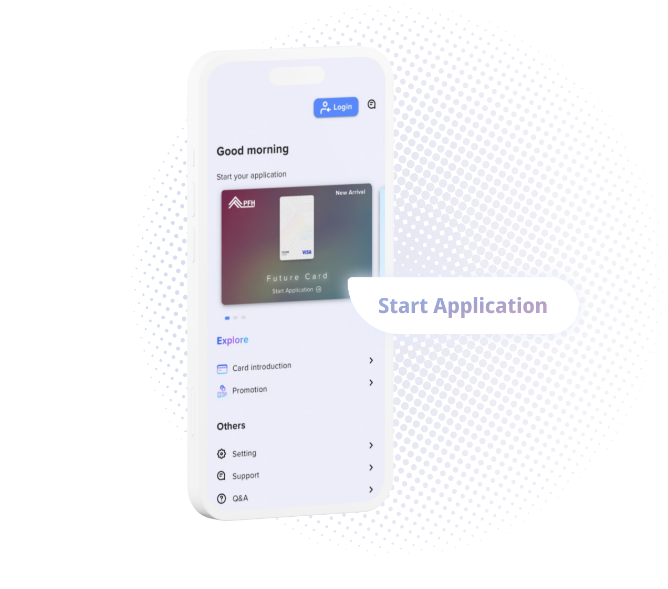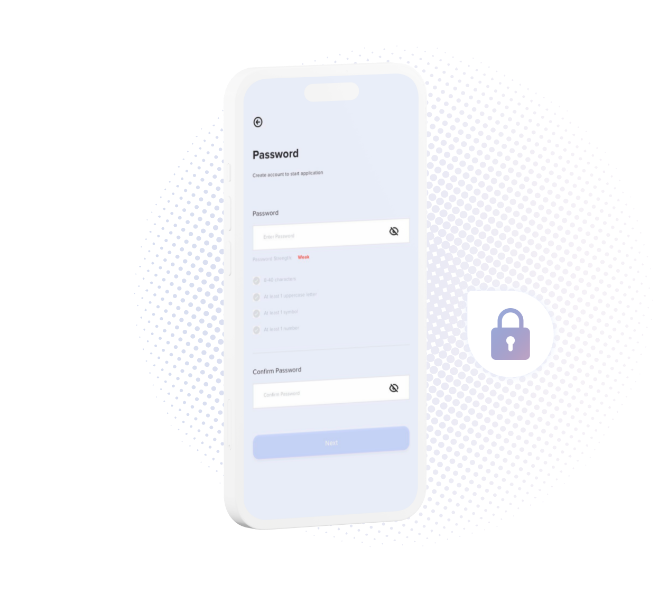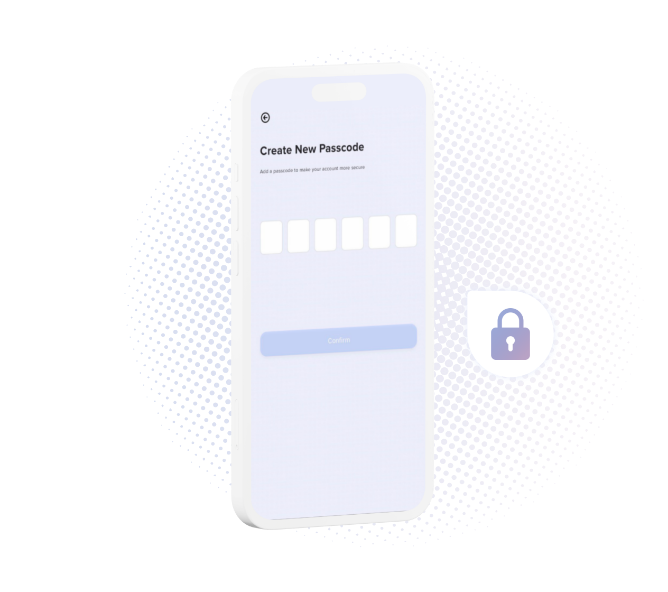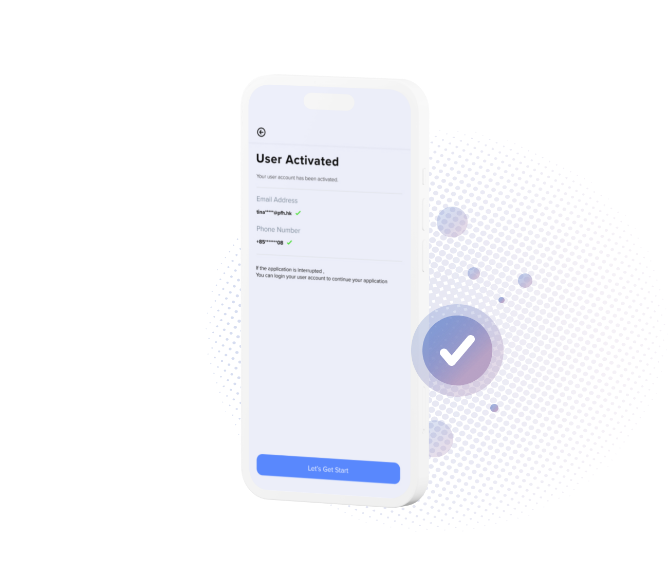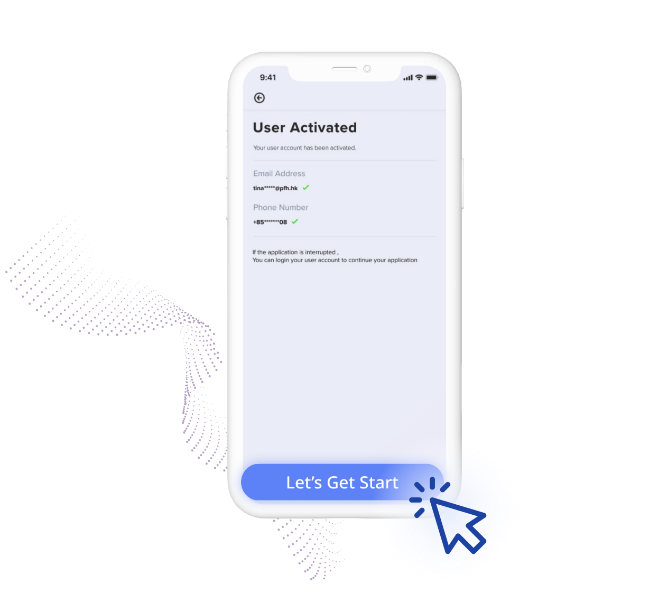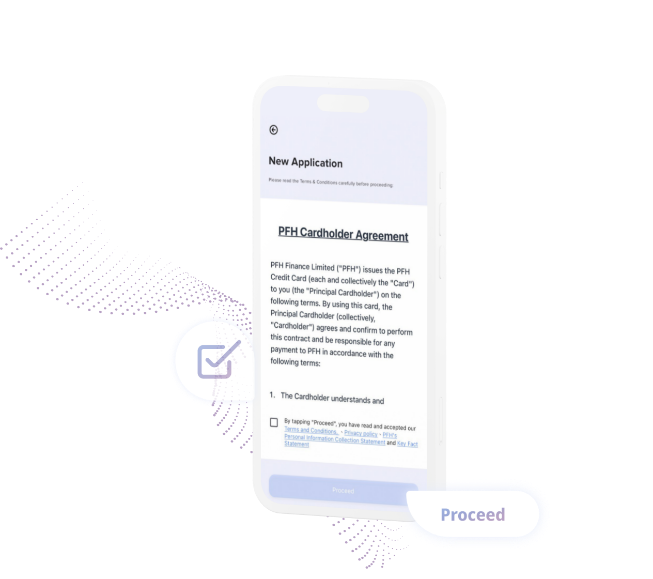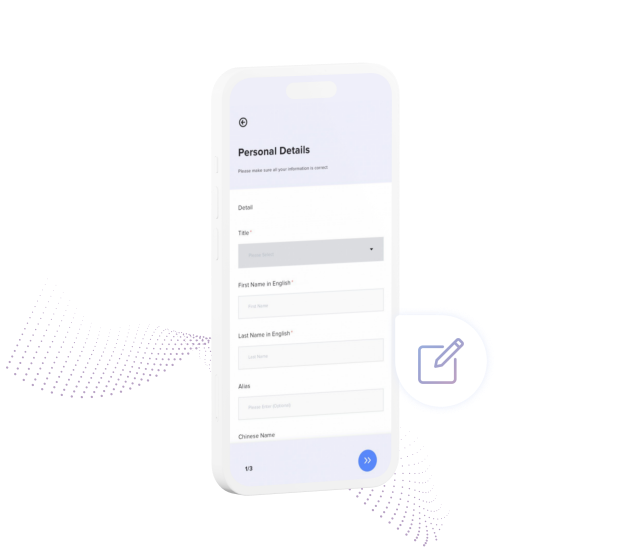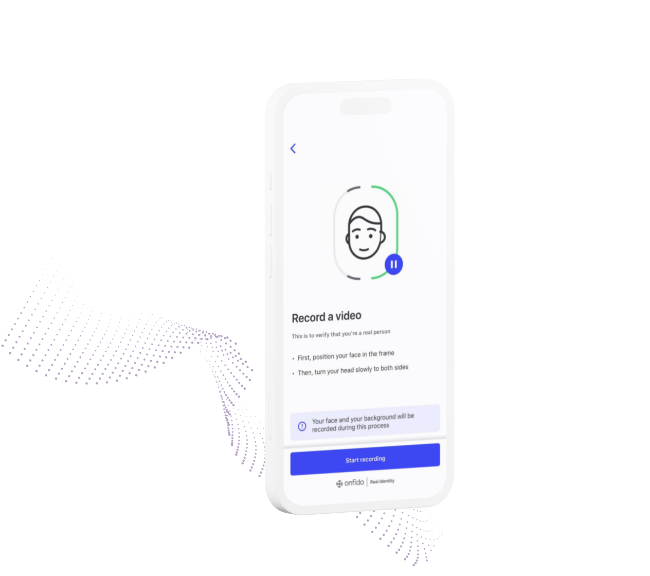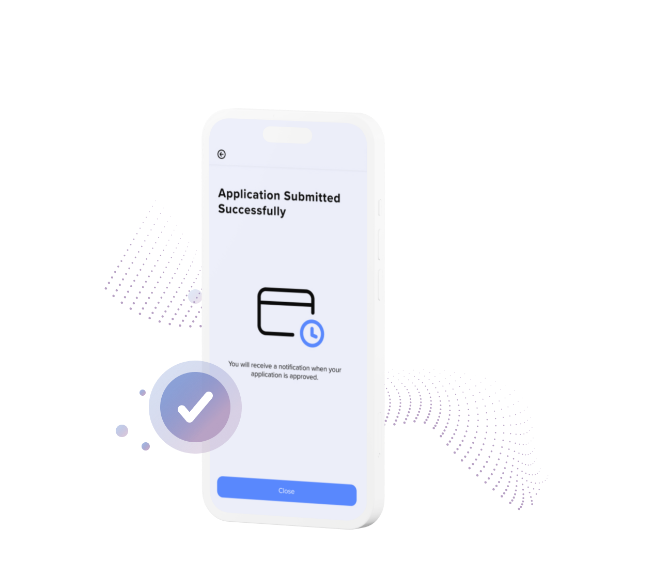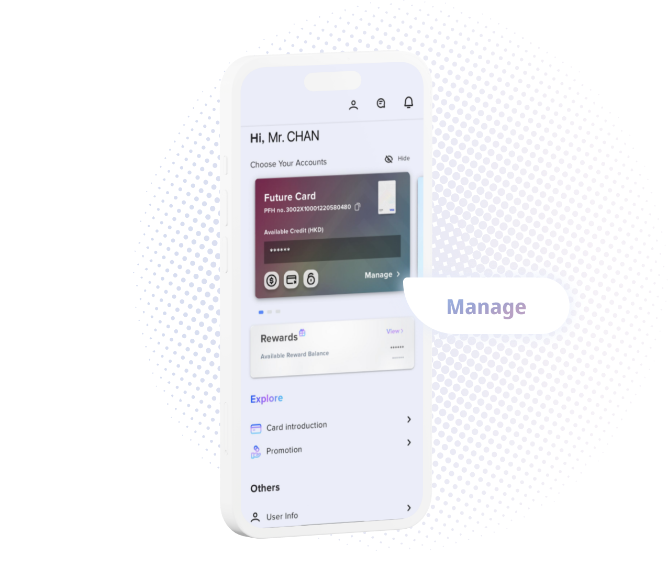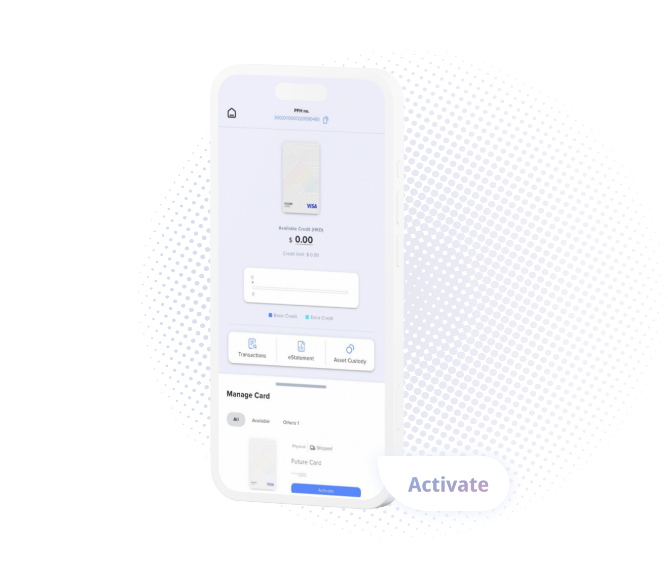Why choose the PFH Card?

Login with your biometric credentials

Instant notification of transaction details

Manage all the card setting in one app
Account Opening Steps
PFH Credit Card Application Process
 Play
PFH New User Instruction Manual
Play
PFH New User Instruction Manual
PFH Credit Card Activation Guides
 Play
PFH Credit Card Activation Guide Video
Play
PFH Credit Card Activation Guide Video
 Play
PFH Customers Log Into The New PFH Mobile APP Instruction Manual
Play
PFH Customers Log Into The New PFH Mobile APP Instruction Manual
 Play
Credit Card Report Lost Instruction Manual
Play
Credit Card Report Lost Instruction Manual
 Play
Lock Credit Card Instruction Manual
Play
Lock Credit Card Instruction Manual

 EN
EN